My Screen Recorder is intuitive and efficient software which offers a complete suite of tools and options for screen capture with audio. With our screen recording software you can record videos, webinars, games and much more in a quick and hassle-free way.
My Screen Recorder captures your PC desktop activity into standard MP4 or AVI video files. The program creates high-quality, small-size video files. It records everything you see on the computer screen, including the entire desktop, windows, mobile screen, menus, cursors even video with sound.
You can record your PC applications to demonstrate a product, create a presentation, make a tutorial, or perform a web site review. This software lets you record webinars, video calls and gameplays via its user friendly interface.
There are several features of My Screen Recorder which helps you to make your screen recordings more effective. With this software, you can easily:
-
Record both system speaker and microphone with your screen recordings
-
Capture full screen or custom region of the screen
-
Create a picture-in-picture effect of your Windows and mobile apps
-
Create demonstration videos for any software program and mobile applications
My Screen Recorder is capable of recording audio from your speakers and the microphone at the same time and create instant output in a standard MP4 format. This means you can record Internet chat applications and online video conferences.
Do you want to show demo of how to use specific mobile application? My Screen Recorder helps you to cast and record mobile along with the PC screen to create video demos of your applications.
The ability to play a recording of your activity allows you to communicate your point clearly and quickly. My Screen Recorder is vital to anyone who needs to demonstrate, share, teach, or explain.


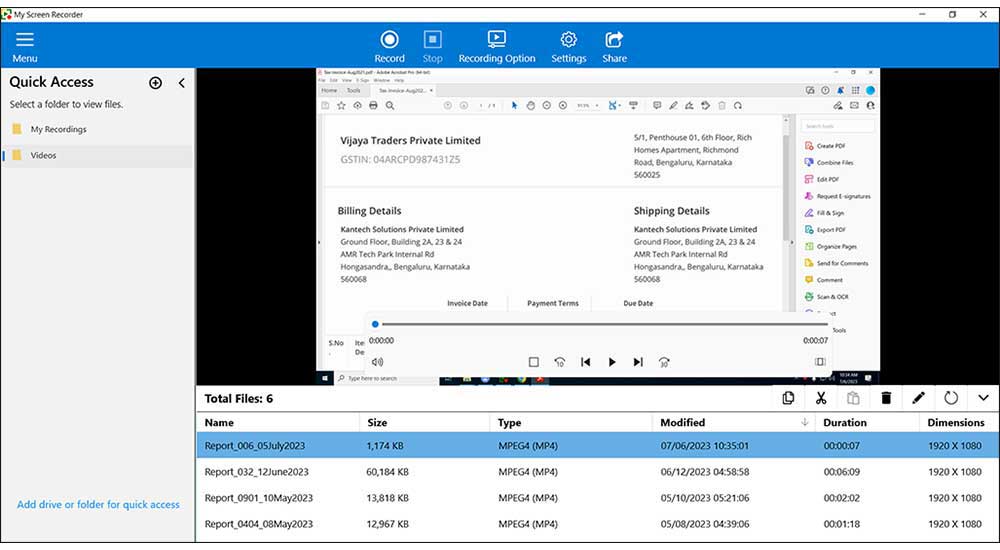
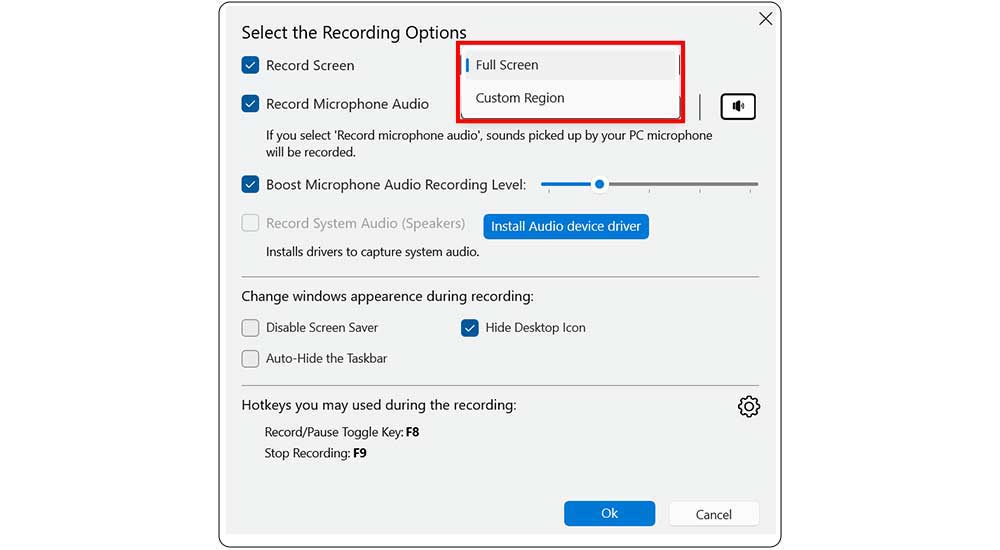
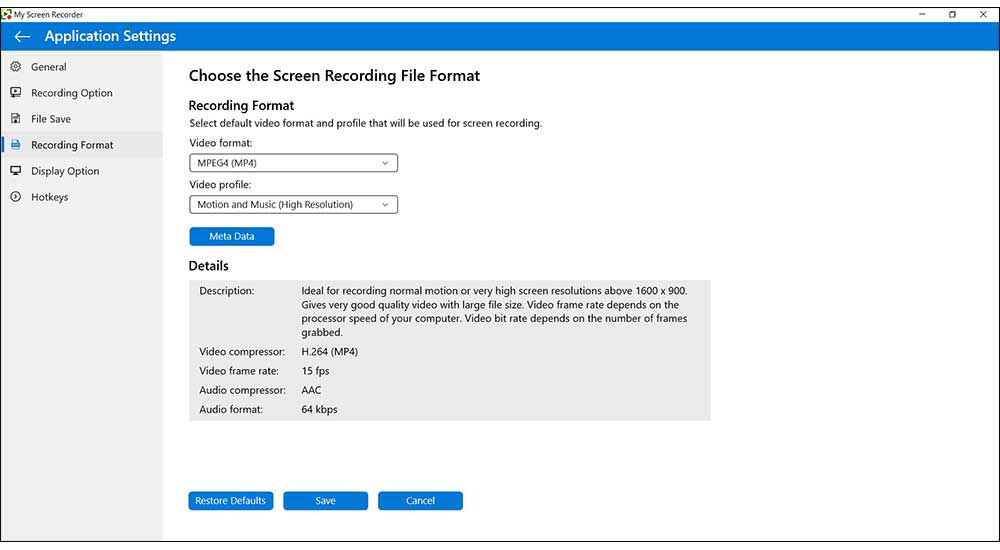
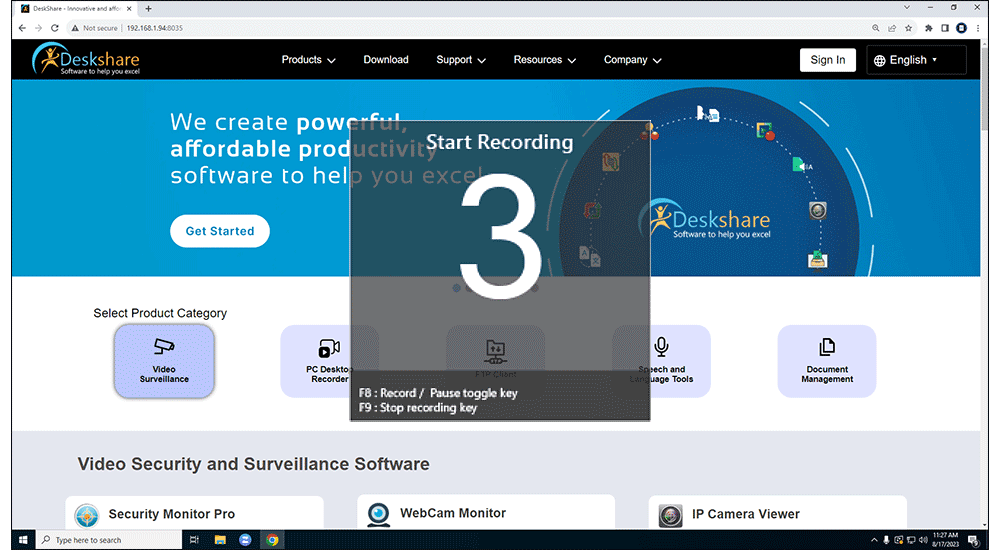
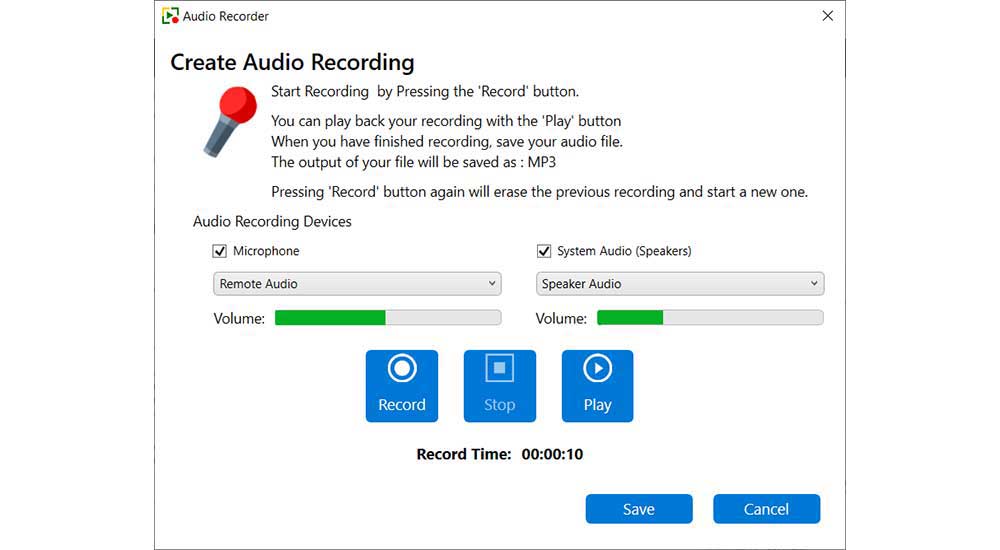



Customer Comments
View More Reviews >>