Dictation Pro
Speech recognition software to help you type faster.
Windows 11 / 10 Server 2022 / 2019
- Convert spoken words into written text accurately.
- Type documents faster with minimal keystrokes and mouse clicks.
- Improve accuracy with voice training and customizable vocabulary.
- Execute formatting commands by voice, simplifying and speeding up editing.
- Enable multiple users with individual voice profiles on one computer.
- Easily fix incorrectly recognized words with simple commands.
- Create personalized commands for frequently used text or actions.
- Use powerful tools like cut, copy, paste, font changes, etc.
- Save documents in popular formats such as DOC, DOCX, RTF, and TXT.


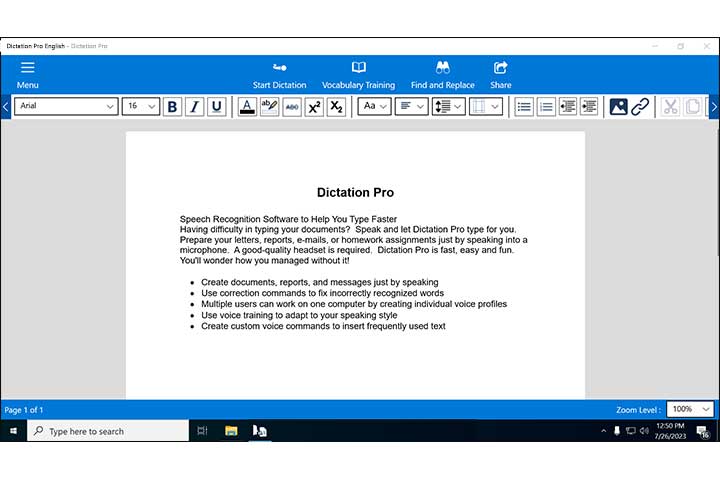
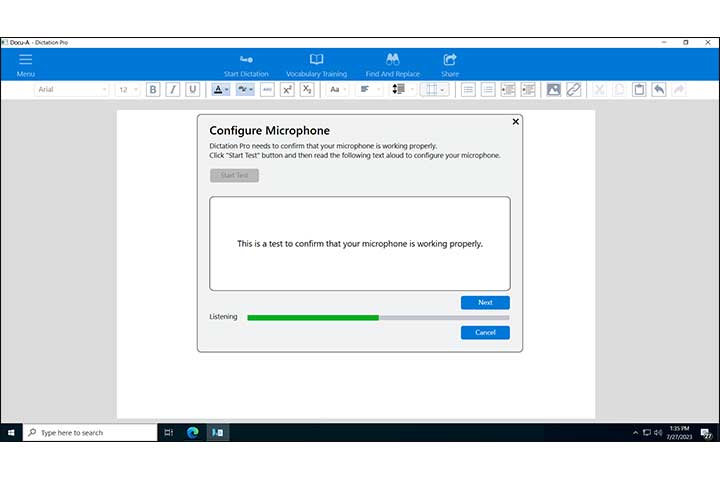
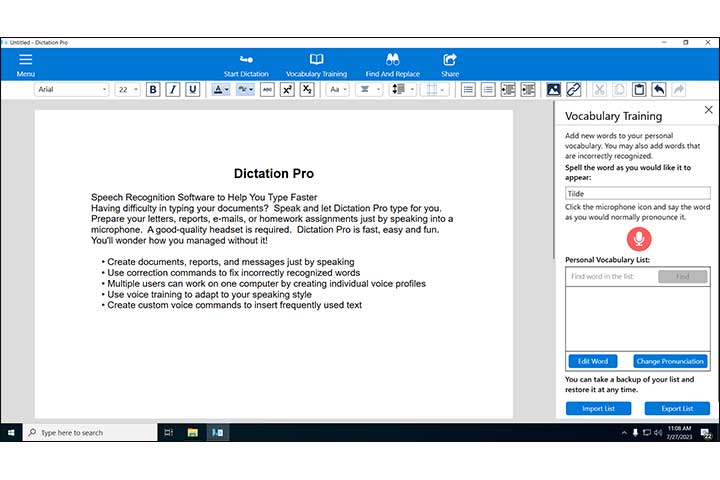
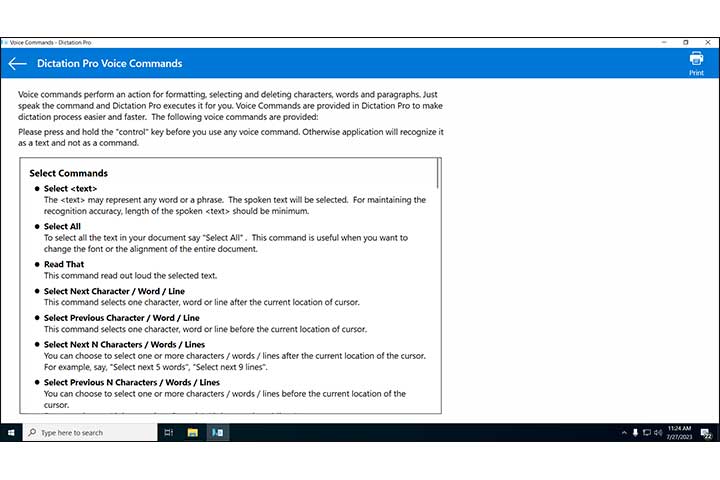
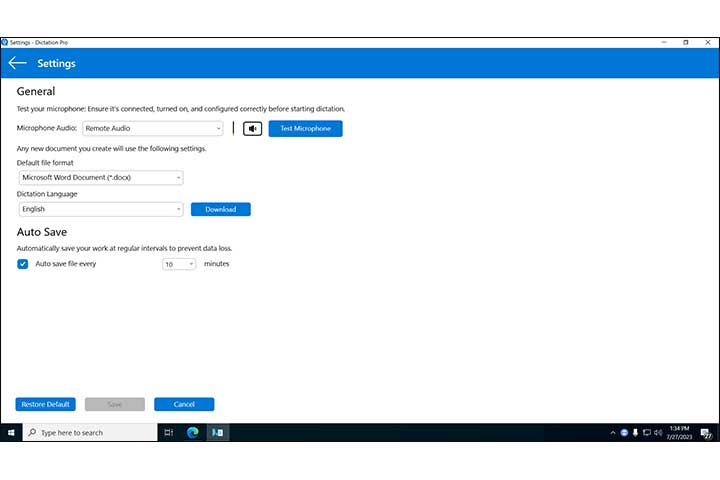


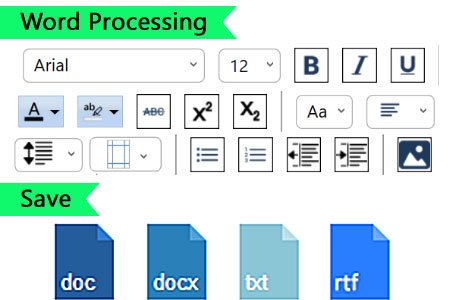
Customer Comments
View More Reviews >>