You can use the
Auto FTP Manager Scheduler to watch the PC folder. It can automatically start transferring when files are created, updated or deleted from the watched folder.
Follow the steps to configure schedule:
1. To create automated transfer profile, click
File >> New Connection Profile. Select connection profile type as Automated Profile and enter FTP details. Navigate to next page and look for
Actions Rule section. Select the option for downloading files.
2. Now, from
Schedule Transfers section and click on
Configure button. Select
Perform Automated transfer option and schedule type as
On Folder Change.
3. Browse for the PC folder you want to monitor. Select
Deleted checkbox to monitor for deletions in the PC folder.
4. Set the waiting time with the help of the
Wait {N} minutes before starting transfer option.
Now, when a file is deleted from the watched folder, Auto FTP Manager will wait for the selected time interval and start downloading files from the server.
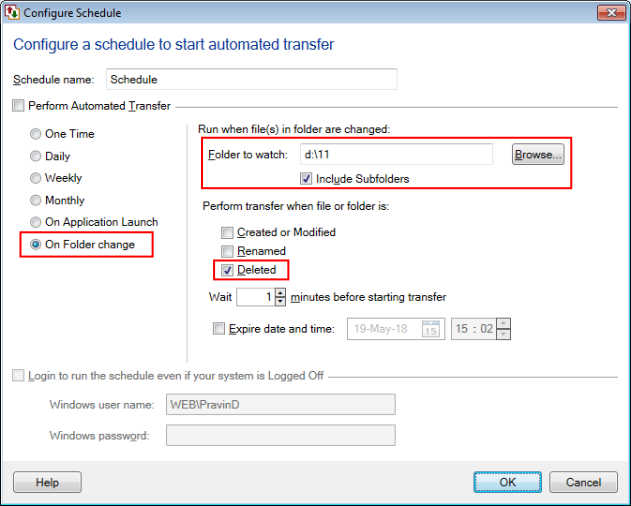
This schedule gets invoked whenever file gets deleted from the selected PC folder.
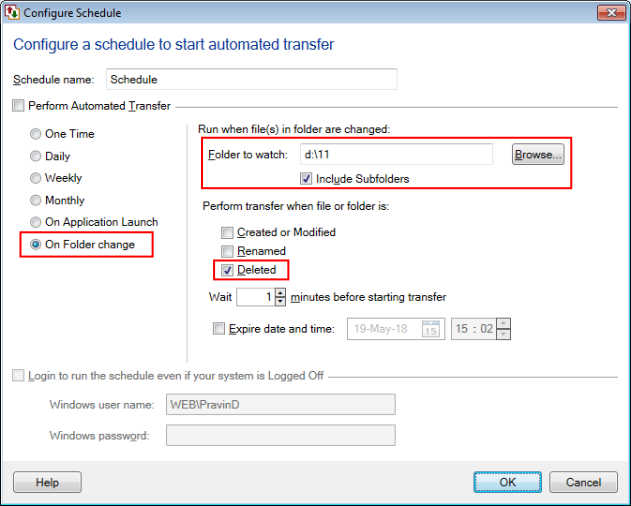 This schedule gets invoked whenever file gets deleted from the selected PC folder.
This schedule gets invoked whenever file gets deleted from the selected PC folder.