- English
- Deutsch (German)
- Francaise (French)
- Espanol (Spanish)
- Portugués (Portuguese)
- Italiano (Italian)
1 Reply
Want to contribute to this discussion?
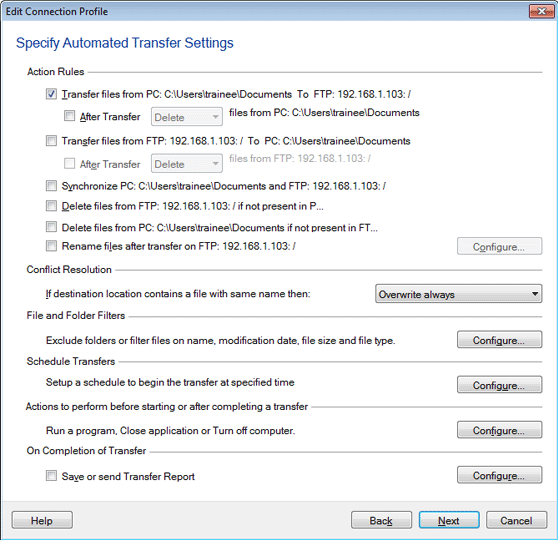 On transfer rules, under the 'Action Rules' select the fourth check box 'Delete files from {Server location} if not present in {PC folder}'
Next, add a daily schedule using the 'Configure' button under the schedule section.
On transfer rules, under the 'Action Rules' select the fourth check box 'Delete files from {Server location} if not present in {PC folder}'
Next, add a daily schedule using the 'Configure' button under the schedule section.
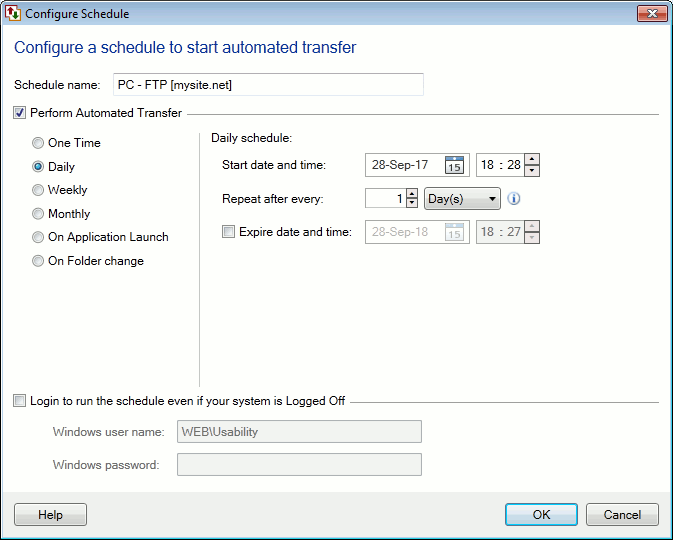 When the schedule runs, the files which you have in the PC folder will be uploaded to the server and the files on the server which are not present in the PC folder will be removed.
When the schedule runs, the files which you have in the PC folder will be uploaded to the server and the files on the server which are not present in the PC folder will be removed.