- English
- Deutsch (German)
- Francaise (French)
- Espanol (Spanish)
- Portugués (Portuguese)
- Italiano (Italian)
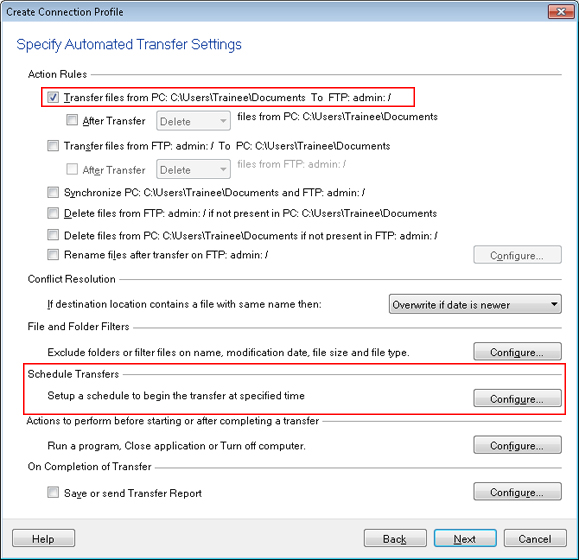 To add a schedule, look for the Schedule Transfers section and click the Configure button. Select the Schedule type as Daily. Specify the start date - time and set the Repeat after every option to 1 hour. On the next page, enter the profile name and click the Create button to save these settings.
To add a schedule, look for the Schedule Transfers section and click the Configure button. Select the Schedule type as Daily. Specify the start date - time and set the Repeat after every option to 1 hour. On the next page, enter the profile name and click the Create button to save these settings.
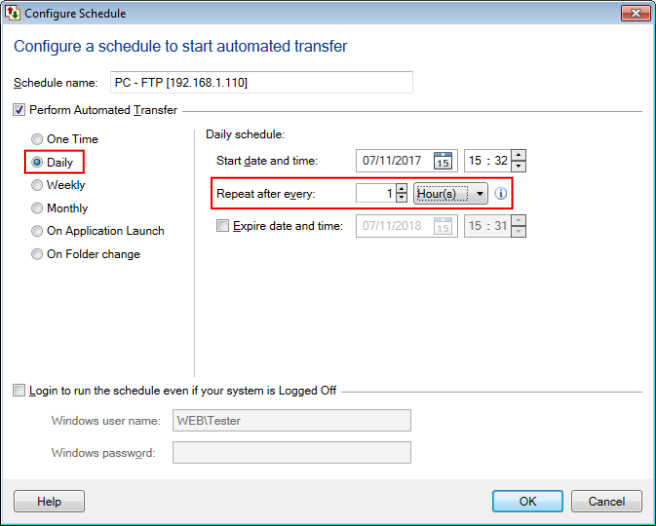 Now, the schedule will start at a specified time and the files will be uploaded to the FTP server every hour.
Now, the schedule will start at a specified time and the files will be uploaded to the FTP server every hour.1 Reply
Want to contribute to this discussion?