Technical knowledge is not required to use
Auto FTP Manager. We have designed it to make it easy to schedule and automate your file transfers and for
synchronizing folders.
Create your Automated Transfer profile with the appropriate folder or FTP connection and then configure the 'Action Rules' for synchronizing the source and destination. From the 'Transfer Rules' tab on Edit Profile Properties dialog, select the checkbox for synchronize:
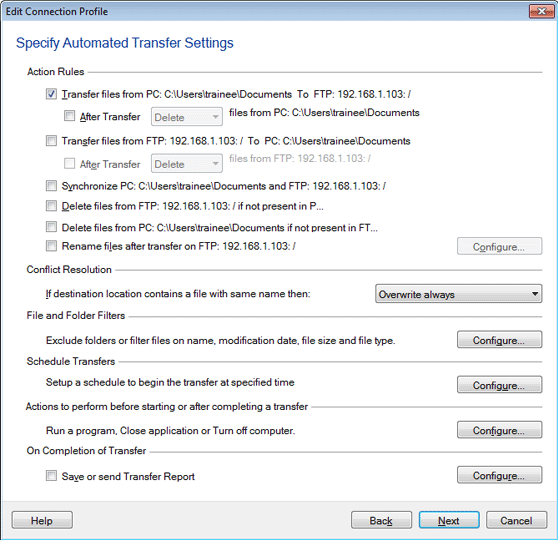
Run your Automated Transfer profile and your folders will be synced.
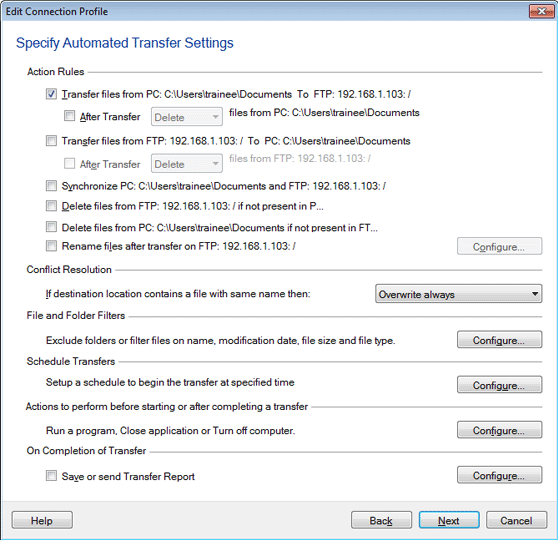 Run your Automated Transfer profile and your folders will be synced.
Run your Automated Transfer profile and your folders will be synced.