- English
- Deutsch (German)
- Francaise (French)
- Espanol (Spanish)
- Portugués (Portuguese)
- Italiano (Italian)
1 Reply
Want to contribute to this discussion?
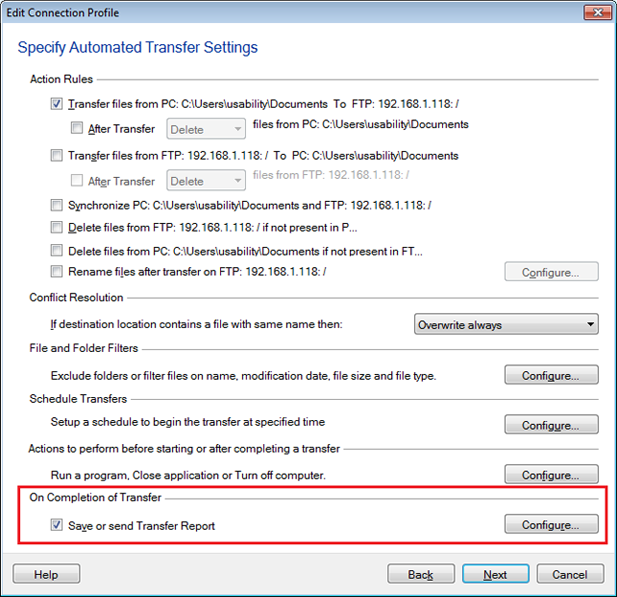 Then on 'Transfer report settings' dialog, select 'When an automated transfer is completed' option and choose 'Save reports when there are file transfer failures' option. Then you can choose the location to save transfer report, click Ok and finish the settings.
Then on 'Transfer report settings' dialog, select 'When an automated transfer is completed' option and choose 'Save reports when there are file transfer failures' option. Then you can choose the location to save transfer report, click Ok and finish the settings.
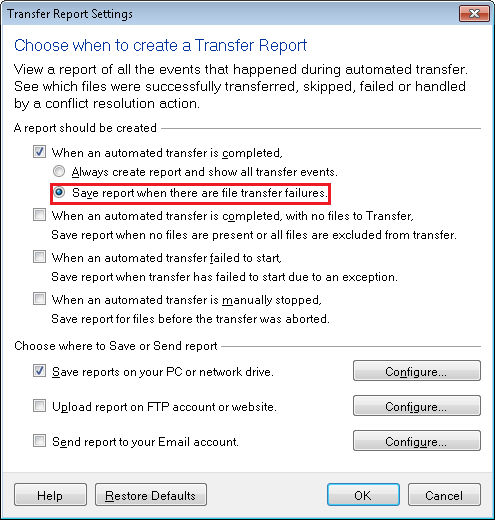 Now, whenever an automated transfer is completed, the transfer report will be generated only if there are file transfer failures.
Now, whenever an automated transfer is completed, the transfer report will be generated only if there are file transfer failures.