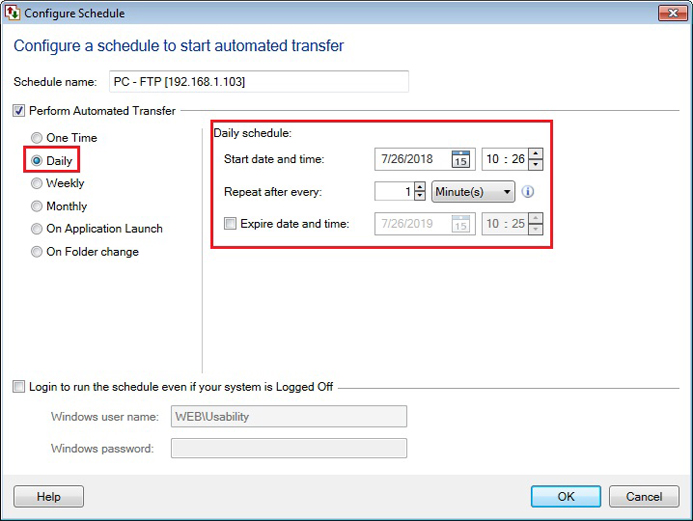- English
- Deutsch (German)
- Francaise (French)
- Espanol (Spanish)
- Portugués (Portuguese)
- Italiano (Italian)
1 Reply
Want to contribute to this discussion?
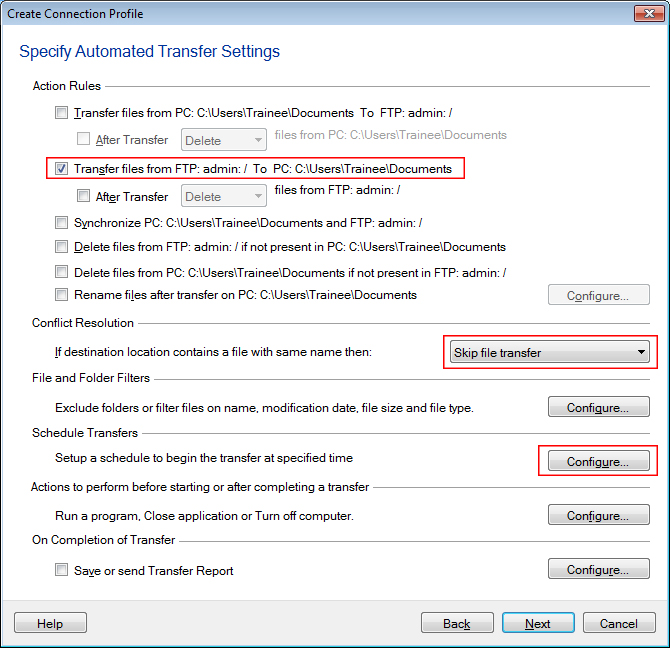 Choose a daily schedule type, enter the start date-time and set the repeat interval to 2 minutes.
The schedule will run every two minutes and only new files will be downloaded.
Choose a daily schedule type, enter the start date-time and set the repeat interval to 2 minutes.
The schedule will run every two minutes and only new files will be downloaded.