- English
- Deutsch (German)
- Francaise (French)
- Espanol (Spanish)
- Portugués (Portuguese)
- Italiano (Italian)
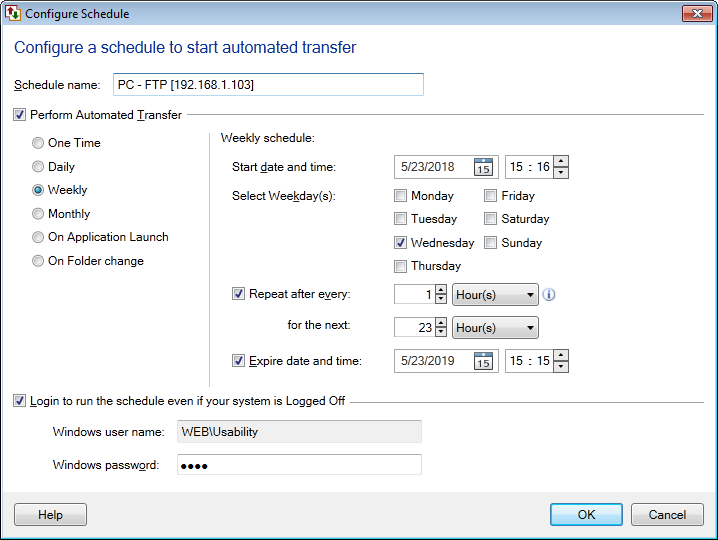 This option allows the profile to run as a background Windows Task at the scheduled time. When you enable this option, you will need to specify the Windows user name and the password. This can be a local Windows account, or if you are part of a Active Directory network, it can be a Domain account. Make sure the username you choose has adequate permission to access the folders you have specified in your FTP profile.
This option allows the profile to run as a background Windows Task at the scheduled time. When you enable this option, you will need to specify the Windows user name and the password. This can be a local Windows account, or if you are part of a Active Directory network, it can be a Domain account. Make sure the username you choose has adequate permission to access the folders you have specified in your FTP profile.1 Reply
Want to contribute to this discussion?