- English
- Deutsch (German)
- Francaise (French)
- Espanol (Spanish)
- Portugués (Portuguese)
- Italiano (Italian)
1 Reply
Want to contribute to this discussion?
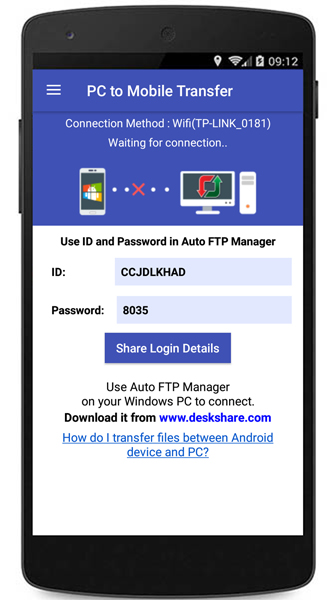 Then open Auto FTP Manager, go to File >> New Connection Profile. Create a connection profile to transfer files between your PC and your mobile device.
Then open Auto FTP Manager, go to File >> New Connection Profile. Create a connection profile to transfer files between your PC and your mobile device.
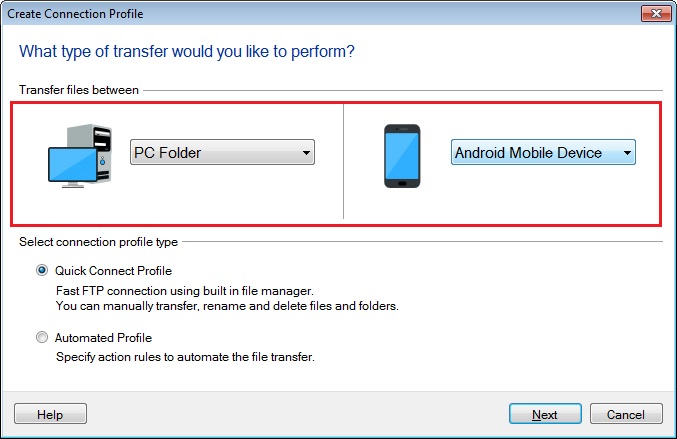 Now go to the next page, enter the mobile connection details and create the connection profile.
Now go to the next page, enter the mobile connection details and create the connection profile.
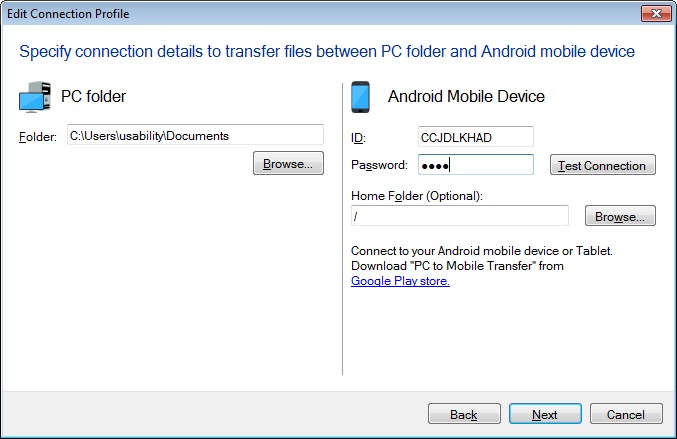 This way you can easily move your files between your PC and Android mobile device.
This way you can easily move your files between your PC and Android mobile device.