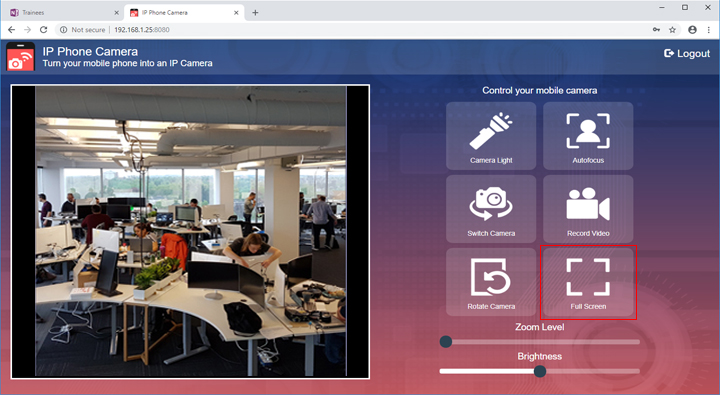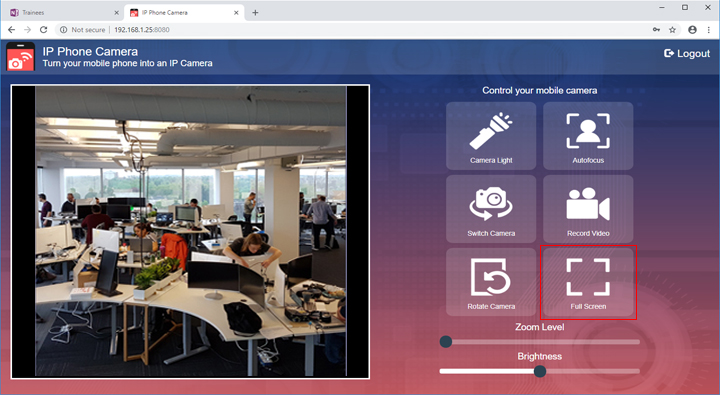IP Phone Camera allows you to see the camera view captured from your mobile device on your PC in full screen.
First, connect IP Phone Camera to any device with a browser. To see how to establish a connection, see our support forum :
Viewing the mobile device camera on my PC
Once the connection is established, you will see the view captured from your mobile device in the browser. Click on the
Full screen option on the preview. The camera view will appear in full screen on the browser and the aspect ratio will be maintained.