- English
- Deutsch (German)
- Francaise (French)
- Espanol (Spanish)
- Portugués (Portuguese)
- Italiano (Italian)
1 Reply
Want to contribute to this discussion?
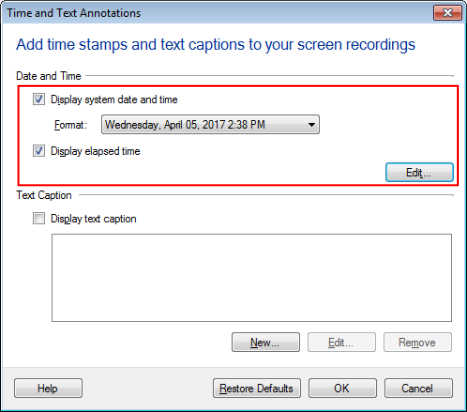 You can also display the elapsed time. It shows the time that has passed since the recording began.
Now your screen recording will contain the time at every motion event.
You can also display the elapsed time. It shows the time that has passed since the recording began.
Now your screen recording will contain the time at every motion event.