- English
- Deutsch (German)
- Francaise (French)
- Espanol (Spanish)
- Portugués (Portuguese)
- Italiano (Italian)
1 Reply
Want to contribute to this discussion?
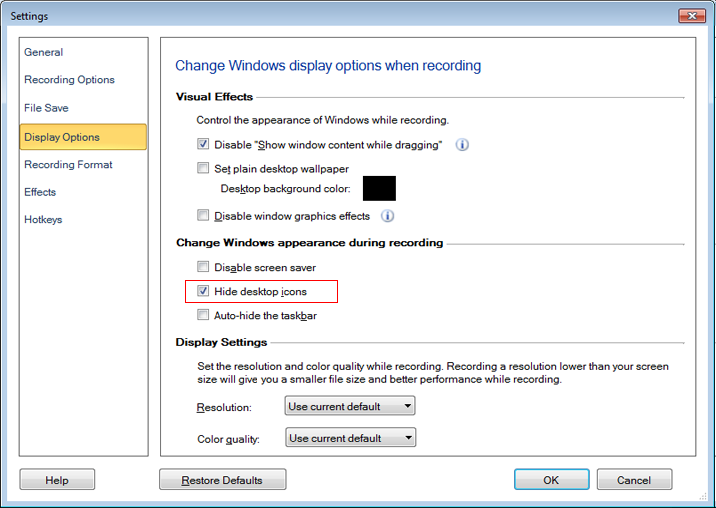 Select the checkbox for 'Hide desktop icons' under 'Change Windows appearance during recording' section. When you start screen recording, then the desktop icons will be hidden.
Select the checkbox for 'Hide desktop icons' under 'Change Windows appearance during recording' section. When you start screen recording, then the desktop icons will be hidden.