- English
- Deutsch (German)
- Francaise (French)
- Espanol (Spanish)
- Portugués (Portuguese)
- Italiano (Italian)
1 Reply
Want to contribute to this discussion?
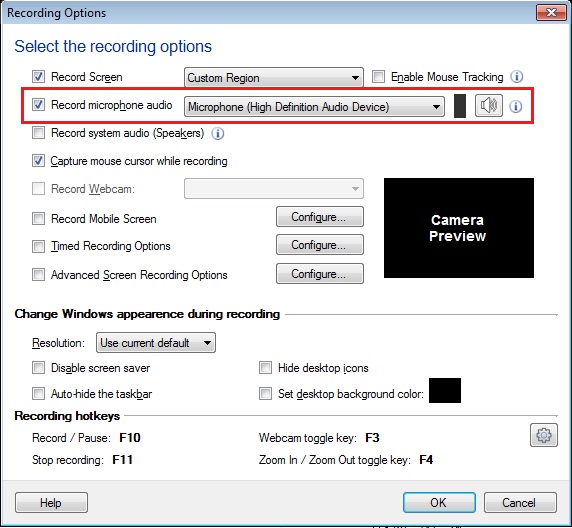 You can also configure audio recording from the settings. Click on the Settings icon from the toolbar. On the Recording tab, select the 'Record audio' option.
You can also configure audio recording from the settings. Click on the Settings icon from the toolbar. On the Recording tab, select the 'Record audio' option.
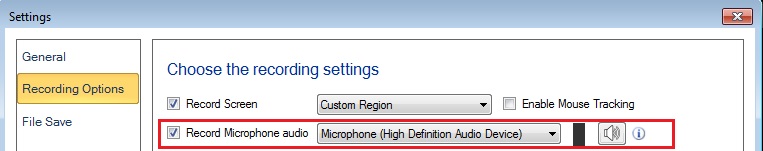 Now, you can record audio from the microphone along with the PC screen.
Now, you can record audio from the microphone along with the PC screen.