- English
- Deutsch (German)
- Francaise (French)
- Espanol (Spanish)
- Portugués (Portuguese)
- Italiano (Italian)
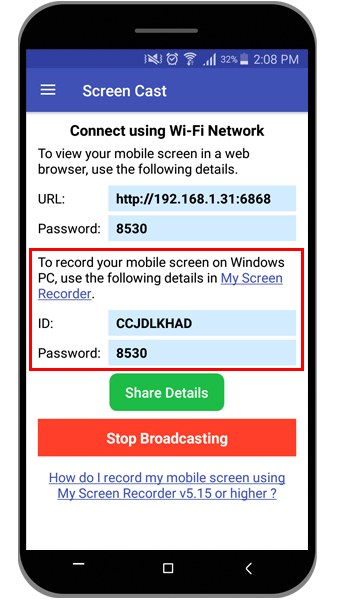 Next, open My Screen Recorder and click the Record icon on the toolbar. On the Recording Options dialog, select the Record mobile screen checkbox and configure the settings by providing the ID and password from Screen Cast. You can see the preview of your mobile screen by clicking the Connect button.
Click OK on the Recording Options dialog to start mobile screen recording.
Next, open My Screen Recorder and click the Record icon on the toolbar. On the Recording Options dialog, select the Record mobile screen checkbox and configure the settings by providing the ID and password from Screen Cast. You can see the preview of your mobile screen by clicking the Connect button.
Click OK on the Recording Options dialog to start mobile screen recording.
 You can use the hotkey to display your mobile screen on your PC screen. You can also customize the size and position of the mobile screen preview window on your PC.
You can use the hotkey to display your mobile screen on your PC screen. You can also customize the size and position of the mobile screen preview window on your PC.1 Reply
Want to contribute to this discussion?