- English
- Deutsch (German)
- Francaise (French)
- Espanol (Spanish)
- Portugués (Portuguese)
- Italiano (Italian)
1 Reply
Want to contribute to this discussion?
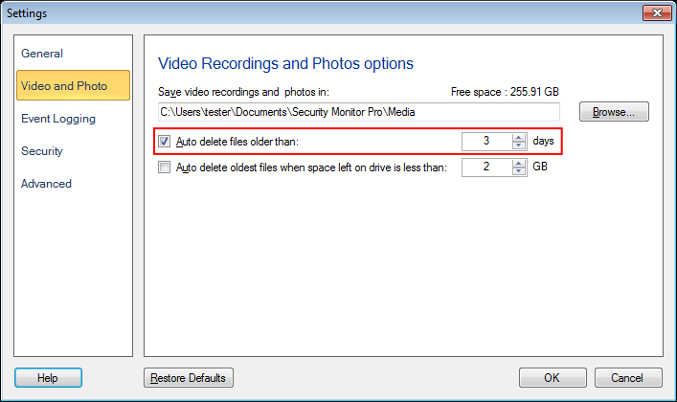 The media files captured before the specified number of days will be deleted automatically.
Note: This option is recommended only when you are regularly reviewing the videos and images taken from all the cameras.
The media files captured before the specified number of days will be deleted automatically.
Note: This option is recommended only when you are regularly reviewing the videos and images taken from all the cameras.