- English
- Deutsch (German)
- Francaise (French)
- Espanol (Spanish)
- Portugués (Portuguese)
- Italiano (Italian)
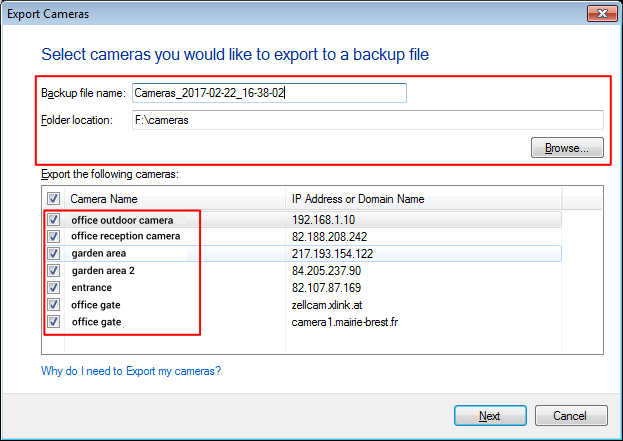 In order to use this backup file on another machine, you have to select 'Import Cameras' option from File menu. Browse for the backup file and select the required backup file to add the cameras.
In order to use this backup file on another machine, you have to select 'Import Cameras' option from File menu. Browse for the backup file and select the required backup file to add the cameras.
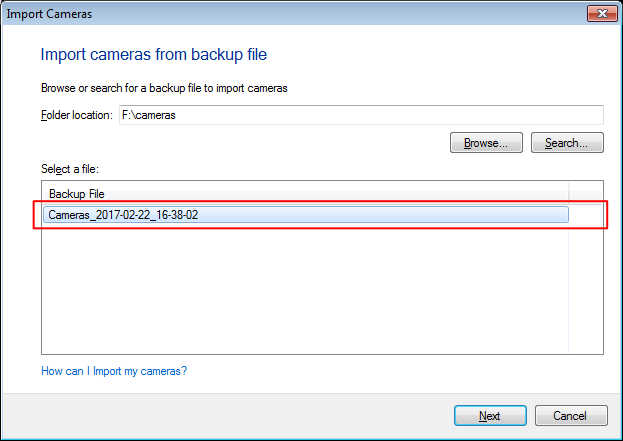
1 Reply
Want to contribute to this discussion?