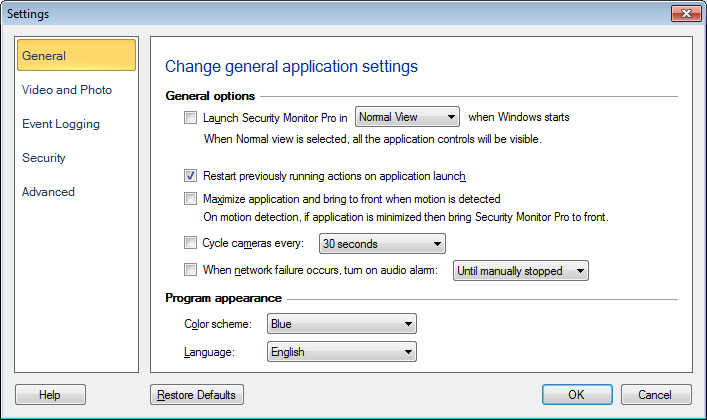Date Posted:24-Aug-2015 5:26 PM
Number of Posts: 2
I am interested in purchasing this program but I have a couple of questions before I buy.
1. Does the program record to a hard drive or to a cloud website? I prefer having the files on my own computer.
2. I am concerned about having adequate hard drive space. Is it possible to set the program to record a certain amount of GB and will it record over the previous videos after that amount is reached?
Thank you.