- English
- Deutsch (German)
- Francaise (French)
- Espanol (Spanish)
- Portugués (Portuguese)
- Italiano (Italian)
1 Reply
Want to contribute to this discussion?
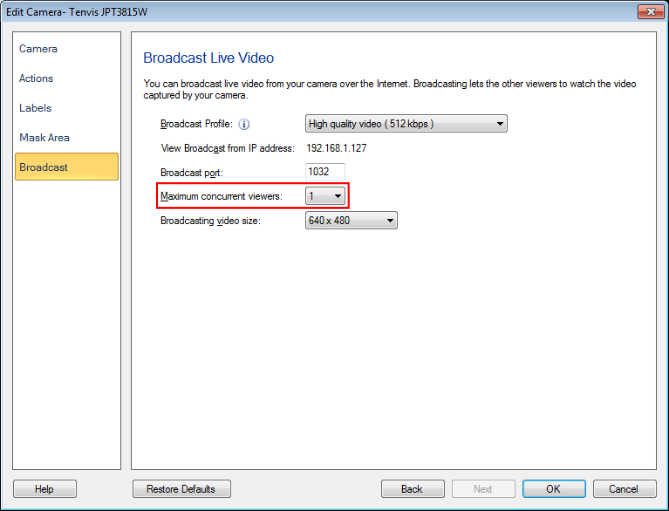 After configuring the Broadcast settings, right click on the camera preview and select the Start Broadcasting option. When broadcasting starts, the broadcast URL will be listed in the event log.
To see the broadcast stream from another PC, open the broadcast URL shown in the event log using VLC or Windows Media Player. If you have selected value 1 for the maximum concurrent users, then only a single user will be allowed to watch the broadcast video.
You can also transmit a live broadcast from one or a set of cameras and configure settings individually.
After configuring the Broadcast settings, right click on the camera preview and select the Start Broadcasting option. When broadcasting starts, the broadcast URL will be listed in the event log.
To see the broadcast stream from another PC, open the broadcast URL shown in the event log using VLC or Windows Media Player. If you have selected value 1 for the maximum concurrent users, then only a single user will be allowed to watch the broadcast video.
You can also transmit a live broadcast from one or a set of cameras and configure settings individually.