Security Monitor Pro can easily start and stop monitoring for multiple cameras at once.
To start monitoring, click on the Monitor icon from the tool bar. On the
Monitoring Actions dialog, select the checkbox in front of the cameras for which you want to start monitoring. Once you select all the cameras, click on the Start Monitoring button. Click the Stop Monitoring button to stop the action for selected cameras.
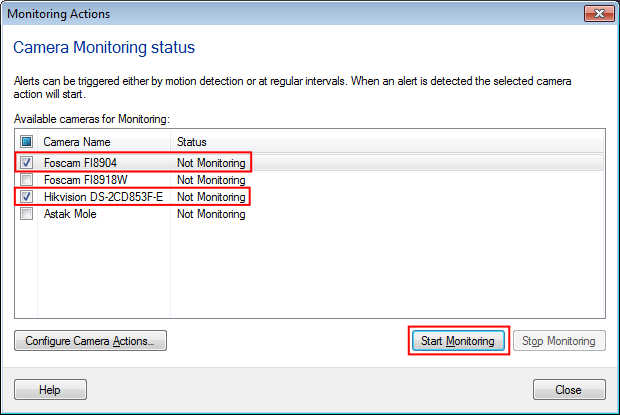
In this way you can quickly start and stop monitoring for multiple cameras at once.
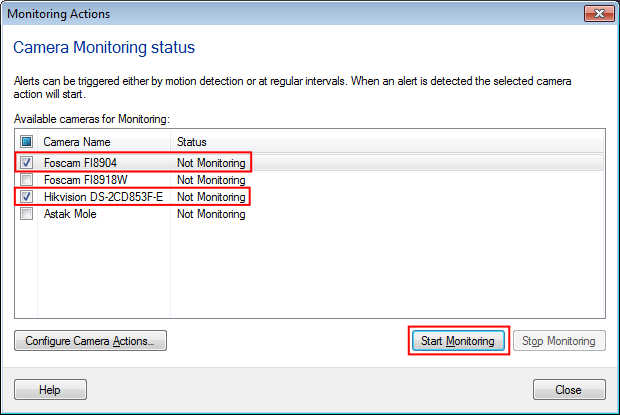 In this way you can quickly start and stop monitoring for multiple cameras at once.
In this way you can quickly start and stop monitoring for multiple cameras at once.