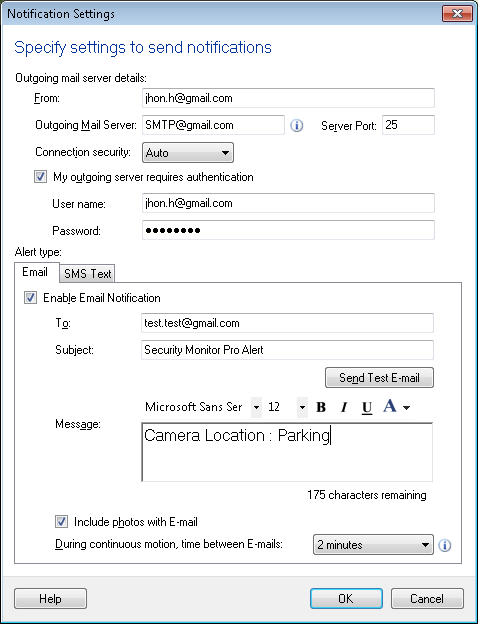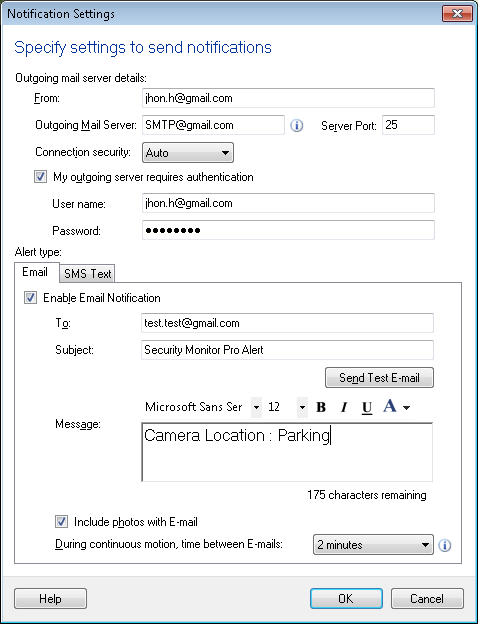Security Monitor Pro supports all standard mail servers. When you are sending a test email, make sure you have entered the connection details correctly. Looking at your error message, it appears you have not selected the correct security settings from the Connection Security drop down on the Email Notification Settings window.
Choose the
TLS option from the Connection Security drop down and the issue should be fixed.