- English
- Deutsch (German)
- Francaise (French)
- Espanol (Spanish)
- Portugués (Portuguese)
- Italiano (Italian)
1 Reply
Want to contribute to this discussion?
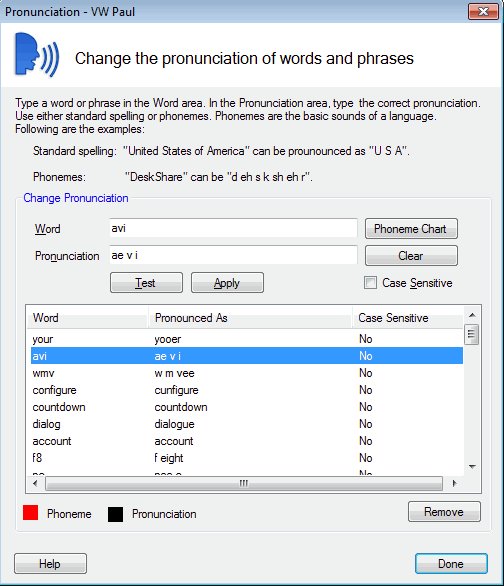 Use this method in Text Speaker Live to correct the pronunciation for each incorrectly pronounced word in your document.
To learn more about Adjusting Pronunciation see this link:
/help/text-speaker/adjusting-pronunciation/
Use this method in Text Speaker Live to correct the pronunciation for each incorrectly pronounced word in your document.
To learn more about Adjusting Pronunciation see this link:
/help/text-speaker/adjusting-pronunciation/