- English
- Deutsch (German)
- Francaise (French)
- Espanol (Spanish)
- Portugués (Portuguese)
- Italiano (Italian)
1 Reply
Want to contribute to this discussion?
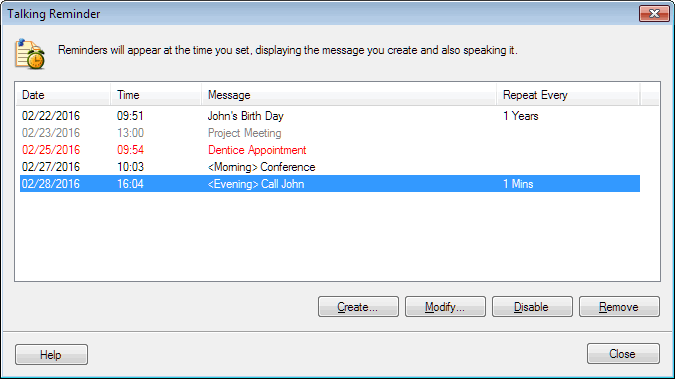 2. Click on the "Create" button:
2. Click on the "Create" button:
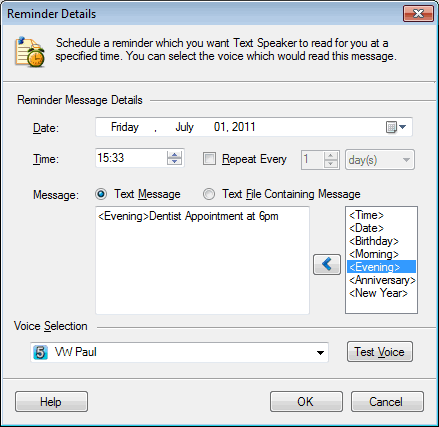 3. Write the announcement in the text box, select Date and Time. You can repeat your reminders after some minutes, hours, days or years.
4. Select a voice to read aloud the reminder and test how it sounds. Click OK
At the specified Date and Time, the message which you have written will be read aloud.
3. Write the announcement in the text box, select Date and Time. You can repeat your reminders after some minutes, hours, days or years.
4. Select a voice to read aloud the reminder and test how it sounds. Click OK
At the specified Date and Time, the message which you have written will be read aloud.