- English
- Deutsch (German)
- Francaise (French)
- Espanol (Spanish)
- Portugués (Portuguese)
- Italiano (Italian)
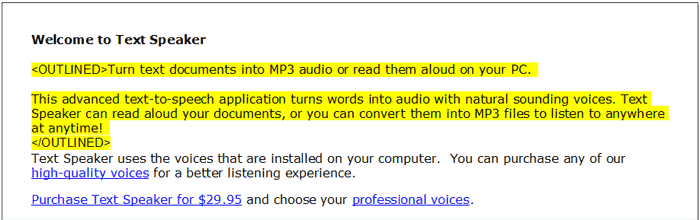 To listen to the marked text, click Speak menu >> Speak Outlined Text. Convert the marked text to an audio file by clicking Speak menu >> Convert Outlined Text and you will have a file of your key points you can listen to on your iPod.
To listen to the marked text, click Speak menu >> Speak Outlined Text. Convert the marked text to an audio file by clicking Speak menu >> Convert Outlined Text and you will have a file of your key points you can listen to on your iPod.1 Reply
Want to contribute to this discussion?