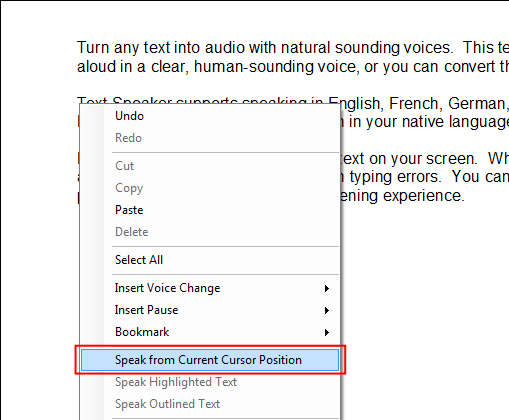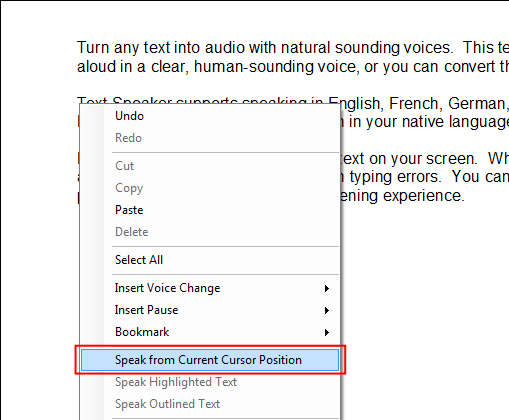Text Speaker Live can begin reading from any cursor position.
To start reading at a specific location, load your file into Text Speaker Live. Place the cursor at the desired location before pressing the read icon. Go to the
Speak menu and select the
Speak from current cursor position option.
Another method to start reading from any text position is to use the right-click context menu. When your cursor is in position,
Right Click >> Speak from current cursor position. Reading will begin at the cursor position.