- English
- Deutsch (German)
- Francaise (French)
- Espanol (Spanish)
- Portugués (Portuguese)
- Italiano (Italian)
1 Reply
Want to contribute to this discussion?
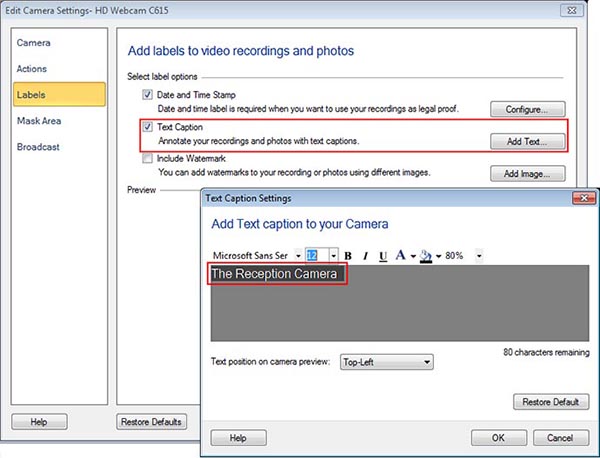 After adding labels, click on the Record button on the toolbar to start video recording. Note that the text label appears in the recorded video.
After adding labels, click on the Record button on the toolbar to start video recording. Note that the text label appears in the recorded video.