- English
- Deutsch (German)
- Francaise (French)
- Espanol (Spanish)
- Portugués (Portuguese)
- Italiano (Italian)
1 Reply
Want to contribute to this discussion?
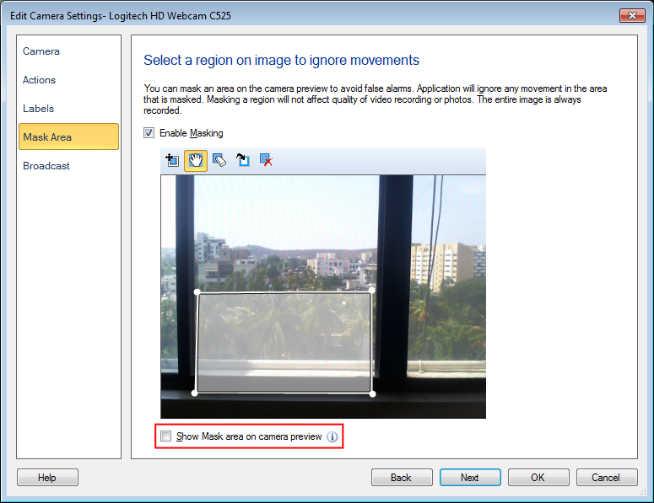 Note- Even if the mask area is hidden from the preview, it will still function as a mask and the motion will not be detected behind the masked region.
Note- Even if the mask area is hidden from the preview, it will still function as a mask and the motion will not be detected behind the masked region.