- English
- Deutsch (German)
- Francaise (French)
- Espanol (Spanish)
- Portugués (Portuguese)
- Italiano (Italian)
1 Reply
Want to contribute to this discussion?
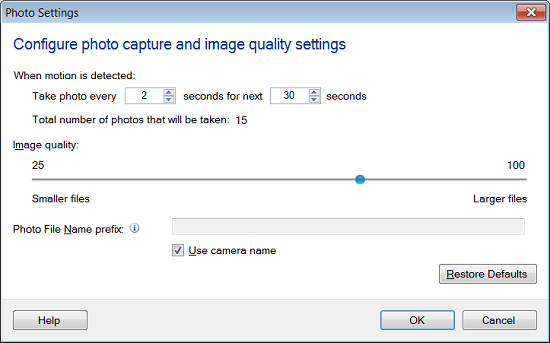 Using the regular interval option allows you to increase the time interval between pictures or any other action you choose.
Using the regular interval option allows you to increase the time interval between pictures or any other action you choose.