- English
- Deutsch (German)
- Francaise (French)
- Espanol (Spanish)
- Portugués (Portuguese)
- Italiano (Italian)
1 Reply
Want to contribute to this discussion?
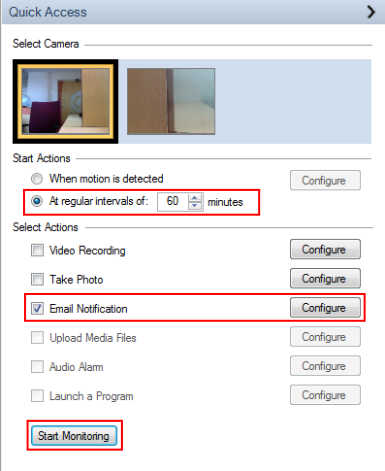 Repeat these steps for each webcam. After configuring all webcams, click the Start Monitoring button from the Quick access panel. An email with a picture will be sent each hour from your 3 webcams.
Repeat these steps for each webcam. After configuring all webcams, click the Start Monitoring button from the Quick access panel. An email with a picture will be sent each hour from your 3 webcams.