- English
- Deutsch (German)
- Francaise (French)
- Espanol (Spanish)
- Portugués (Portuguese)
- Italiano (Italian)
1 Reply
Want to contribute to this discussion?
WebCam Monitor can send emails with a photo taken from your webcam hourly.
Go to the Edit camera dialog, then select the 'Actions' tab and select 'At regular intervals' option. Set the time interval to 60 minutes.
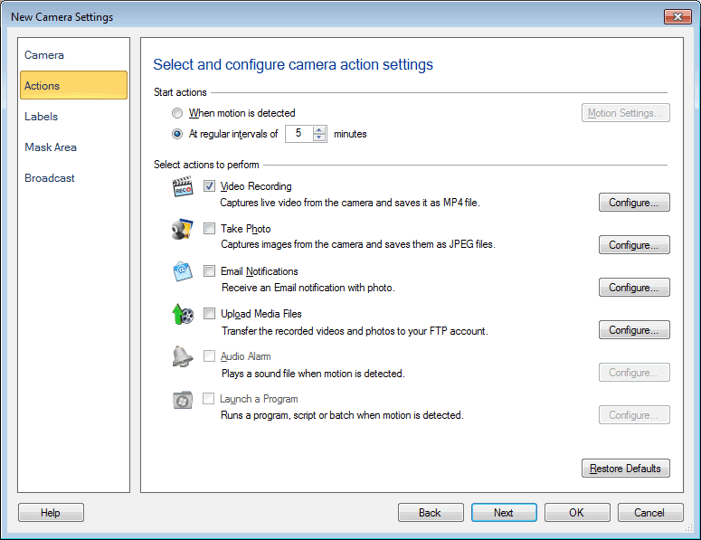
Select the 'Email Notifications' action. Enter the details on the E-mail Notification Settings dialog.

Next, start monitoring. Every hour email will be sent to the specified Email address.
Suggestion - add a schedule to start the monitoring action when WebCam Monitor starts up.