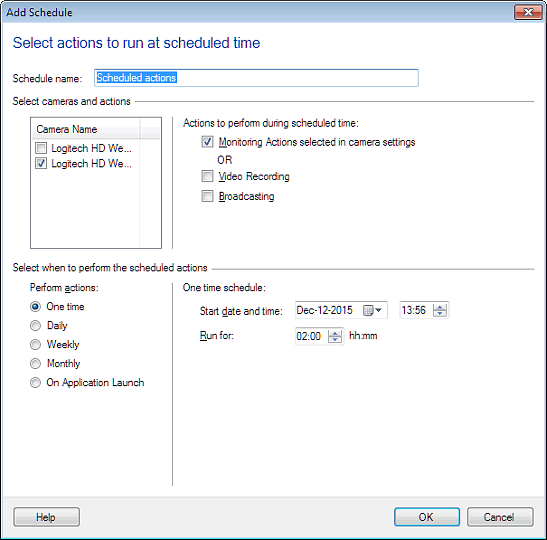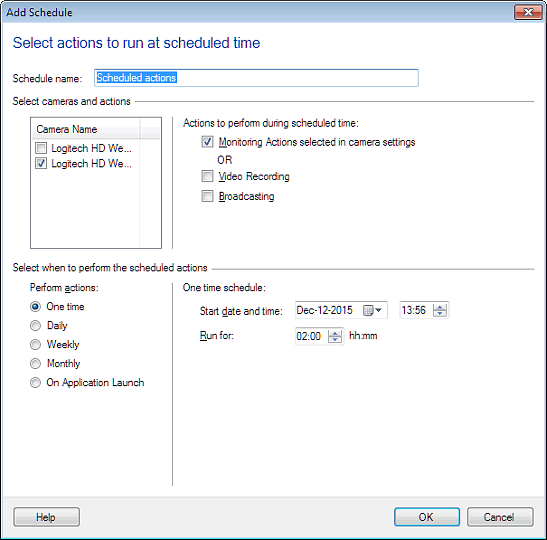You can launch
WebCam Monitor when Windows starts and use a schedule to start the recording action.
Go to General settings and select the option to launch WebCam Monitor with Windows startup. Next, add a schedule to perform Video Recording and select the 'On Application Launch' schedule type. Specify the number of hours to run the schedule.
When you start your PC, WebCam Monitor will be launched and the schedule will start the video recording action.