Profile Information
Profile Information page displays the information about your Connection Profiles, such as transfer type, source and destination location, last connected date. To view the connection properties, right click on a profile from Connection Profile Panel and select Profile Information.
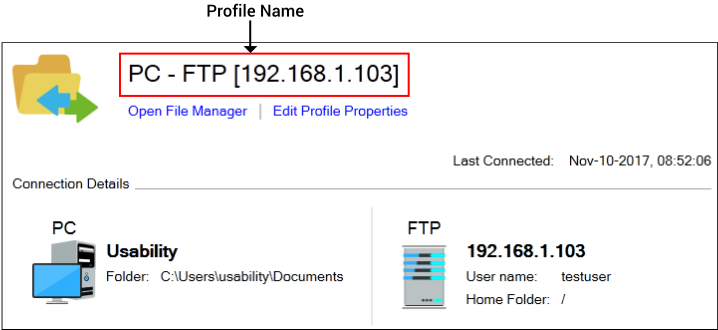
Profile Information page is divided into following components:
-
Profile name: It displays the selected profile name.
-
Connection info: This panel displays the connection details of the selected profile like source and destination folder, IP address, Protocol, etc. Selected folder location is on:
-
PC: It will display the name of your PC and folder location.
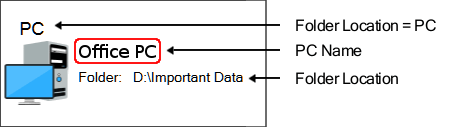
-
FTP: This section will display the connection details like FTP protocol, FTP address or domain name, folder location.
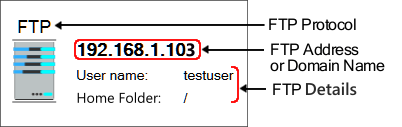
-
Mobile: It will display the ID of the Mobile device.
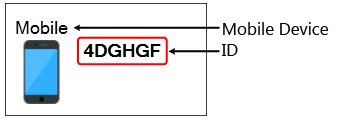
-
-
Last connected: Displays the date-time, when the File Manager associated with this profile was opened recently. If the recent File Manager was not connected then its status is shown as Unsuccessful.
